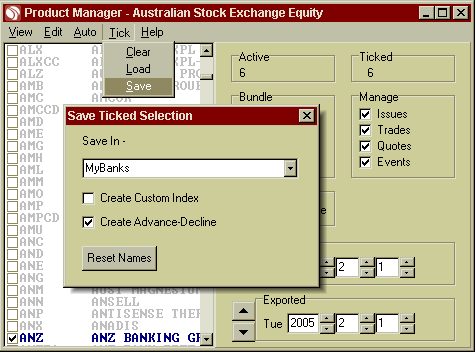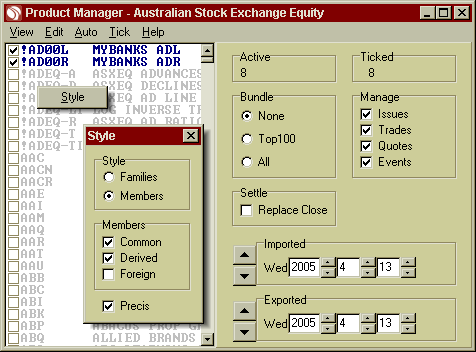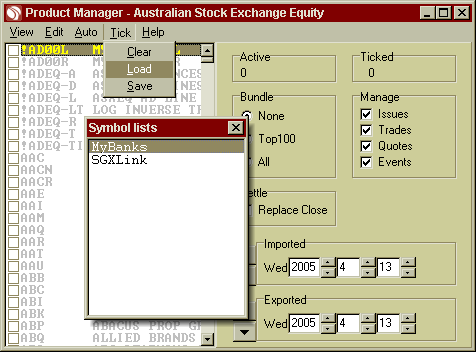|
Bodhi Freeway 3 automatically creates Advance & Decline lines for every market it supplies. For example, if you wanted to view a chart depicting the total number of ASX Equities that have had prices which have advanced, you would open the !ADEQ-A chart created by Bodhi Freeway 3. To view the declines in this market you would open the !ADEQ-D chart.
Bodhi Freeway 3 also has a built-in Advance/Decline builder. This builder allows you to specify the securities you wish to track and then save them as an Advance/Decline Line and Ratio.
Advance is the total number of securities that today's close price is higher than yesterday's close price.
Decline is the total number of securities that today's close price is lower than yesterday's close price.
Advance/Decline Line
The Advance/Decline Line is calculated by subtracting the amount of Advanced securities (in your list) by the amount of Declined securities (in your list). The Advance/Decline line begins calculating from 100 and each day's results are compared to the previous day.
Example: This example shows how the value for the close price would be calculated for an Advance/Decline line consisting of 6 Bank securities: ANZ, BEN, CBA, NAB, SUN & WBC.
| Date |
Advances |
Declines |
Close |
| 06/04/05 |
3 |
3 |
100 + 3 - 3 = 100 |
| 07/04/05 |
5 |
0 |
100 + 5 - 0 = 105 |
| 08/04/05 |
5 |
1 |
105 + 5 - 1 = 109 |
| 11/04/05 |
3 |
3 |
109 + 3 - 3 = 109 |
| 12/04/05 |
5 |
1 |
109 + 5 - 1 = 113 |
| 13/04/05 |
2 |
3 |
113 + 2 - 3 = 112 |
Advance/Decline Ratio
The Advance/Decline Ratio is calculated using this algorithm:
((A^2+D)/(D^2+A))^Log(2)/Log(A+D)
where: A = Advances and D = Declines
A maximum value of 2 and minimum value of 0.5 is set to control any fluctuations in your chart.
Example: This example shows how the value for the close price would be calculated for an Advance/Decline ratio consisting of 6 Bank securities: ANZ, BEN, CBA, NAB, SUN & WBC.
| Date |
Advances |
Declines |
Close |
| 06/04/05 |
3 |
3 |
0.7307 |
| 07/04/05 |
5 |
0 |
2.000 |
| 08/04/05 |
5 |
1 |
1.7634 |
| 11/04/05 |
3 |
3 |
1.000 |
| 12/04/05 |
5 |
1 |
1.7634 |
| 13/04/05 |
2 |
3 |
0.8231 |
Creating an Advance/Decline Line & Ratio
In this example you will be shown how to build an Advance/Decline Line using six bank securities from the Australian Stock Exchange.
To create a Bank Advance/Decline Line from your personal portfolio of shares, do the following:
- Open Bodhi Freeway 3.
- Click Configure.
- Double-click Australia.
- Double-click Australian Stock Exchange.
- Click Equity.
- Tick the following securities: ANZ, BEN, CBA, NAB, SUN and WBC.
- Go to Tick>Save.
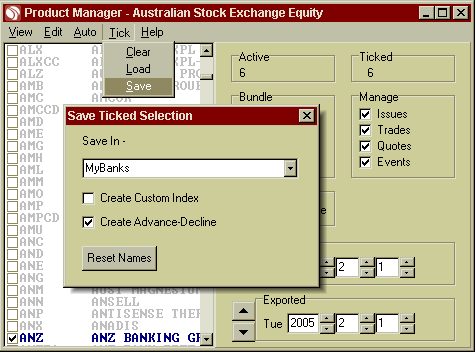
- In the Save In box, type MyBanks.
- Tick the Create Advance-Decline box.
- Exit the Save Ticked Selection box by clicking the [x].
- If you do not have any Equities selected, tick one (your new index will not appear until after Catchup).
- Put your Imported and Exported dates back to the date you want to start exporting data for this Advance Decline*.
- Exit the Equity Product Manager list by clicking the [x].
- Exit the Module Manager box by clicking the [x].
- Connect to the Internet then click Catchup. If you are prompted to 'Adjust data' answer No. When finished, go back into your Equities list. Your new advance-decline line & ratio will be displayed at the top of the list with a symbol starting with an exclamation mark (!).
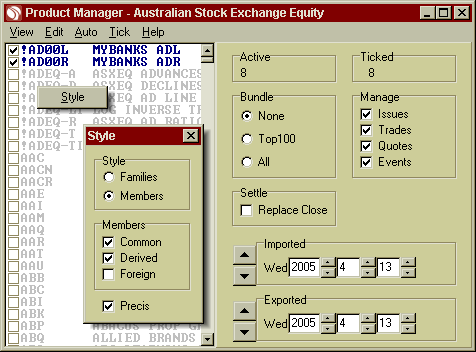
- If they do not appear in this list, right-click on the list, select the Style button and place a tick in the Derived box. Exit the Style box and your advance/decline lines will be displayed.
* History for Bodhi Freeway 3 is available for download for the past 6-months. More data can be purchased on our Bodhi History CD.
Changing Securities in my Advance/Decline Line
NOTE: If you want to change your history you will need to re-export the updated data.
- Open Bodhi Freeway 3.
- Click Configure.
- Go to the product list of the product where you saved your ticked list (i.e. ASX Equity).
- Go to Tick>Load.
- Select the desired list from the Symbol lists box (so it is highlighted).
- Exit the Symbol lists box by clicking the [x].
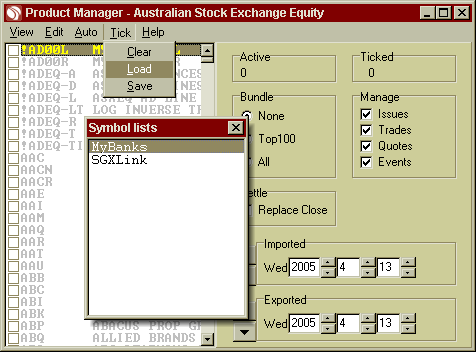
- Your tick list will now load. Tick or untick the securities as desired.
- Go to Tick>Save.
- Select the name of the list from the drop-down box.
- Exit the box by clicking the [x]. (You are not required to tick the Create Advance-Decline box).
- These changes are now saved.
Creating History on a new Advance/Decline Line
NOTE: History for Bodhi Freeway 3 is available for download for the past 6-months. More data can be purchased on our Bodhi History CD.
If you have just created a new Advance/Decline Line or you have changed the securities in a previous Advance/Decline Line and would like to create some history, follow these directions:
- Open Bodhi Freeway 3.
- Click Configure.
- Double-click Australia.
- Double-click Australian Stock Exchange.
- Click the product group where the Index is listed. (i.e. Australian Equity).
- Change the Exported date to the first date you require history.
Please Note: You can set this date back to the first day you started downloading data with this version of Bodhi Freeway 3.
- Exit the Product Manager list by clicking the [x].
- Exit the Module Manager box by clicking the [x].
- Go to File>Export>Finance>ASX>Equity.
- Bodhi Freeway 3 will re-export all your Australia Equity data, creating history on your new Advance/Decline Line.
|