| Invalid argument to date encode
|
|
|
The handling of the MetaStock format has been upgraded and improved in BodhiGold, eliminating this type of error.
Problem: When using Bodhi Freeway 2 to debug your MetaStock data the 'invalid argument to date encode' error appears on exporting. Solution: This is due to you having one or more corrupt MetaStock files. To determine which files are corrupted read the debug file, as per below. The last entry in the debug file will reference the corrupt file. After you have deleted/removed/repaired this file you will need to run the debug process again to ensure you have no further corrupted files.
To determine which MetaStock files are corrupted you will need to view the debug file. To view this file, you will need to have WinZip installed on your computer. |
|
Bodhi Freeway 2 Tutorials
| Copyright © Electronic Information Solutions Pty Ltd 1990 - . All Rights Reserved. |