Discontinued Software:
JustData ceased supporting this software on the 1-Jan-2012. Registered users can continue to use Bodhi Freeway 2, however we will not be providing support under any circumstances. Online assistance is available on this website from the Tutorials menu or through the 'Troubleshooting' section of the manual.
JustData ceased supporting this software on the 1-Jan-2012. Registered users can continue to use Bodhi Freeway 2, however we will not be providing support under any circumstances. Online assistance is available on this website from the Tutorials menu or through the 'Troubleshooting' section of the manual.
There is a catalog file for every Exchange market available in Bodhi Freeway 2. When using Bodhi Freeway 2 the catalog files are updated daily with any new issues/code changes etc. However, if you don't download regularly these files can become out-of-date. For this reason we update the catalog files in the first week of every month and make them available here.
If you have installed Bodhi Freeway 2 from this website, you will need to update the catalog files before you do a Catchup in the software. This is due to the Bodhi Freeway 2 installation file being created in September 2008 and therefore containing catalogs updated to that month only.
Downloading the appropriate catalog files will guarantee the continuity of your database.
Bodhi Freeway 2 Catalogs |
|||||||||||||||||||
| Last Updated | 22/08/2023 | ||||||||||||||||||
| Operating System | Microsoft® Windows® 95; 98; 2000; ME; NT & XP | ||||||||||||||||||
| Download [Download Help] |
|
||||||||||||||||||
| Copying Catalogs |
|
||||||||||||||||||
 |
Bodhi Freeway 2 was created before the release of Microsoft® Windows versions Vista; 7 and above and is therefore incompatible with their 64-bit technology. |